 Game C:
Place Objects by Category Game C:
Place Objects by Category 
Play an
Example of Game C
In Game C, Players are challenged to place multiple items into their proper categories.
A unique scoring system awards depth of knowledge and risk taking. Players
are not evaluated until they click on the Check button to the lop left of the
screen. The point award displayed just below it starts at 0 and increases as the
power of the number of items moved. If all of the items recently moved are
correct, the point award is added to the player's score, the point award is
reset to 0 and the player my continue. However, If any recently
moved item is incorrectly placed, ALL the recently moved items are
returned to the left and the player looses his/her turn. The program does
not tell the players which ones were incorrect.
In the image below, the players are challenged to place the European cities
into their respective countries. To move an item, place the mouse pointer
over it, hold down the mouse button and move it.
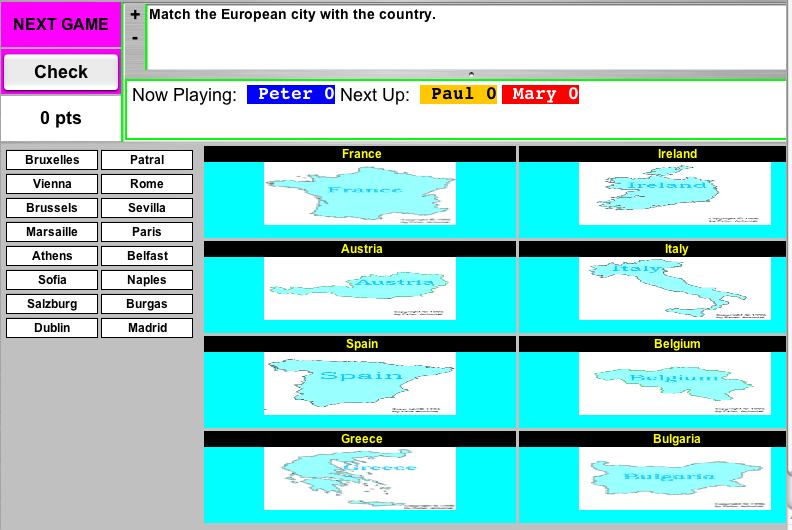
In the screen on the left, the players are challenged to place the country
by the ocean it borders. The countries
In the image below, Peter has placed 4 cities into three countries and the
potential point award sits at 18 points.
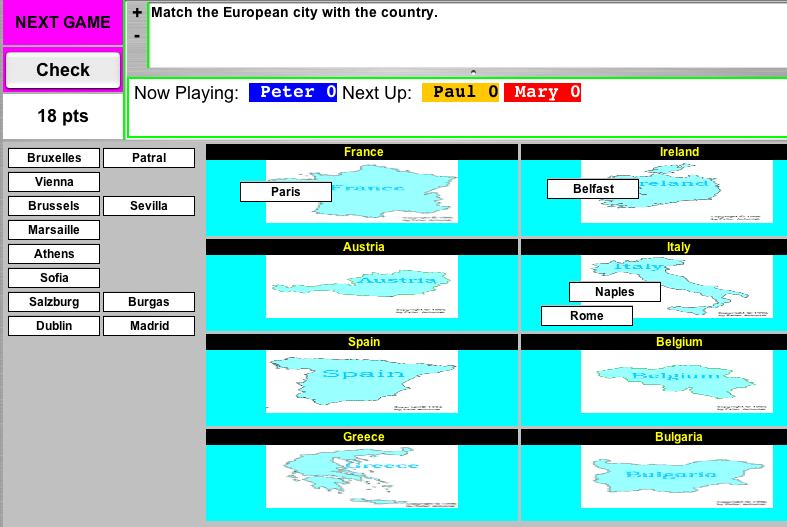
In the image below, Peter has checked the button. He was awarded 18
points as indicated to the right of his name and has continued by placing three
more cities. However, one of them [Dublin] is incorrectly placed.
Note that the program allows him to place items incorrectly. It only
evaluates placements when the Check button is pressed.
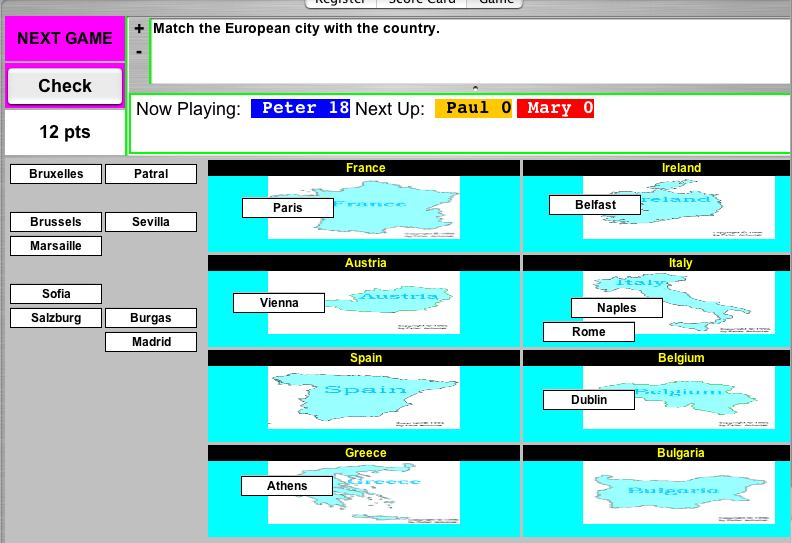
In the next image, Peter had checked the button and because of the incorrect
placement of Dublin, lost his turn. Dublin as well as the other cities recently
placed were returned to the left and Paul has placed his selections as
shown. The game will continue until all the cities are correctly placed or
each player has had two turns.
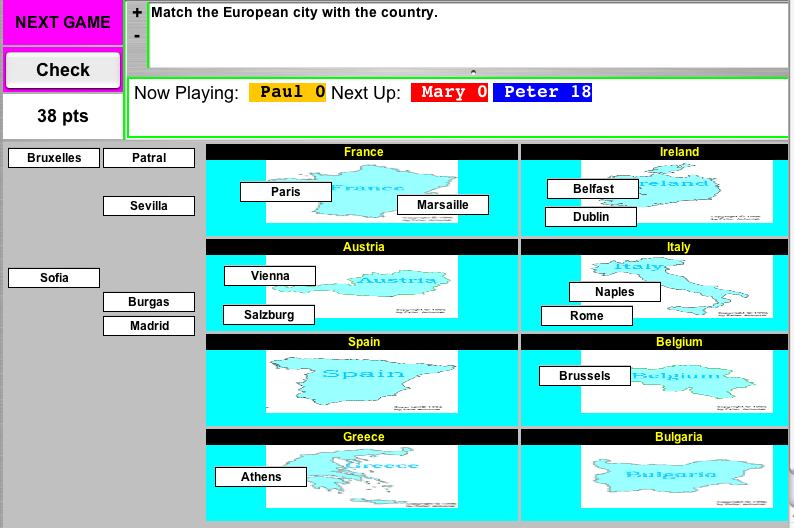
Note to Authors: Game C lends itself to situations where there are multiple
items per category. The maximum number of categories is 8 and the maximum
number of item that can be displayed is 27, but the Author indicates the
number of items that will be displayed. The Author can create a larger
list of items then will be displayed, in which case the program will select a
smaller set of item at random from the larger list. This allows for a
different game each time it is played.
Go to Example of Game:
| A | B
| C | D | E | F | G
| H | I | J | K | L
| M | N | O | P | Q
| R | S | T | U | V
| W | X |
Top
Copyright © 2004
by Pete Antoniak
| 
