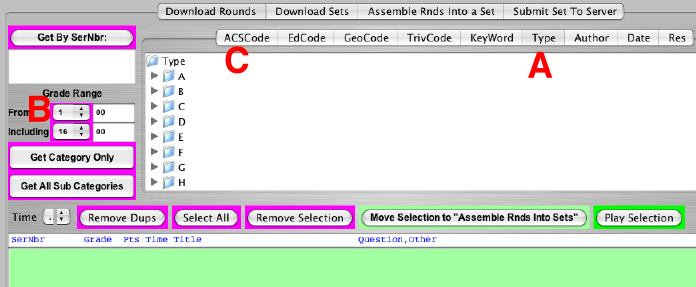
What is a Set?
A Set is a collection of Rounds, Sets, Web Pages and Commands.
A Set is primarily a collection of Rounds, but it could possibly include only a collection of Sets. A Set of Sets might include a random selection from each of 5 Sets, each of which might include 50 Rounds dealing with US States. Set A might contain 50 Rounds where players try to locate the capital of a State. Set B might contain 50 Rounds where players arrange the major cities in a State by size or latitude. Set C might contain 50 Rounds where players identify a State from it's outline and so on. Each time the larger Set is played, a Round will be drawn at random from each of the included Sets, so each Set would be different.
The inclusion of Web Pages allows for possibilities as unlimited as the Internet. A simple example might be to explain a concept and then have the reader play a Round. Not yet programmed in, but on the "to do" list, would be a means of assessing the results of the Round and branching to other Rounds or Web Pages as function of how the Round was played.
Commands allow the Set Author to adjust the order in which the Rounds are played and who might get the favored play position.
Who can create a Set?
The Set Creation Tool allows a Teacher, Book author or any other Educators to create Sets. A Set Author is also called a Game Master. Those interested in becoming a Game Master are invited to complete the required forms at the EdUGames Web Site. On acceptance, they will be assigned a Ring Master who acts like a Editor. A Trivia Game Master might be someone interested in a particular TV show or hobby, or just someone really interested in Trivia. Set Authors get 2.5 percent Royalties. Ring Masters get a 0.5 percent Royalty.
How a Set is Created?
Authorized Game Masters will be given access to the Set Creation Tool which run in a browser on the Internet. The remainder of this Web Page will illustrate the Set Creation Tool.
The below image shows the Download Rounds tab of the Set Creation Tool. From it, the Set Author selects Rounds from the EdUGames Database to be included in the Set he is creating. Rounds are indexed in 9 ways. from ACS Codes C to to the Resource used and can be accessed by clicking on the corresponding tab. The tab selected is the "Type" A tab. Note the Grade levels B are set at grade 1 through 16.
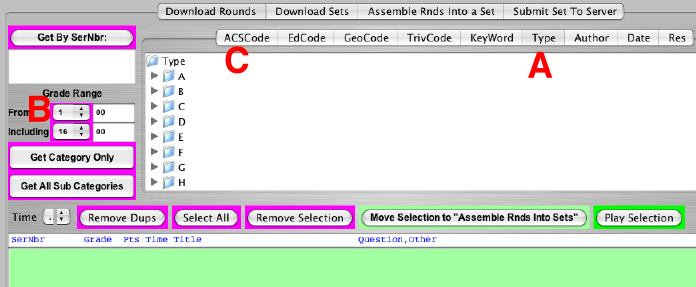
In the next image the Author has selected the ACS Code tab A and major categories are displayed B. For an explanation of ACS Codes, Click Here.
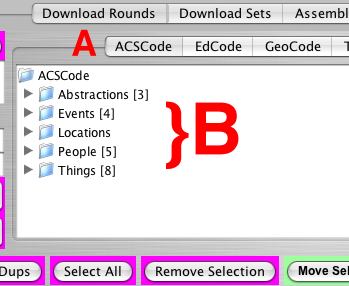
In the next image, the Author has selected "People" A which opened up into types of people and is about to select "Leaders" B.
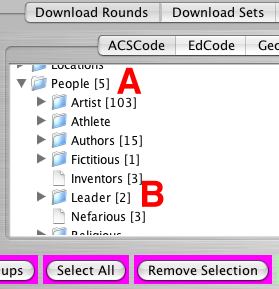
In the next image, the Author has drilled down to "Political", "GB-Gt Britain" and "Prime Minister [1]".
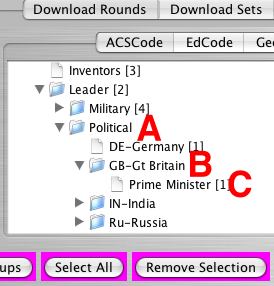
By pressing the "Get Category Only" B the one item under the "Prime Minister" sub category is downloaded into the Round area C. Note that the Grade Levels A are still wide open. Had they been more restrictive, the one Round might not have been downloaded.
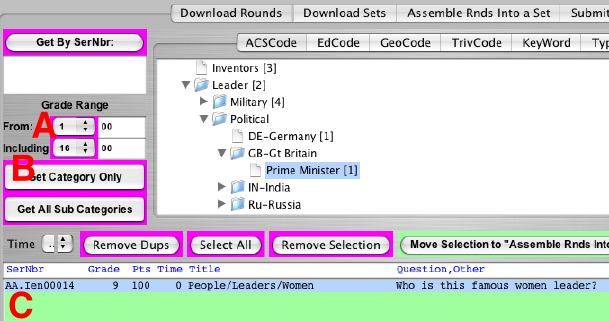
The number in brackets indicates the number of Rounds directly in that subcategory and not all the Rounds under it. To get all Rounds under a Category, press the "Get All Sub categories" button.
In the next image, the Author has drilled down from Locations A, Monuments B and Parks C and downloaded 7 Rounds about Parks D. He has selected two lines E, F to be moved to the next step.
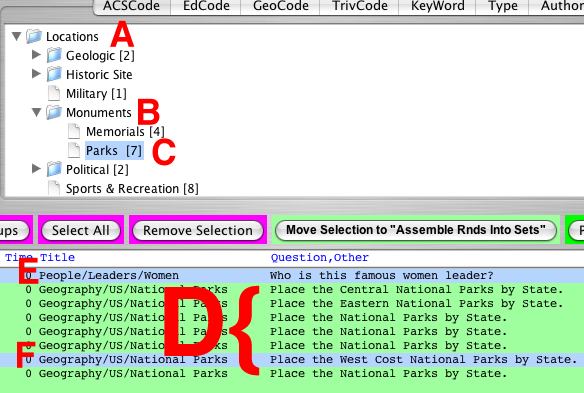
The next image show the Round Assembly tab with three Rounds in the Round list A. Some of the Rounds have been modified. The Points for the second line C has been changed to 50 and the Time on the third line has been changed to 4 D.
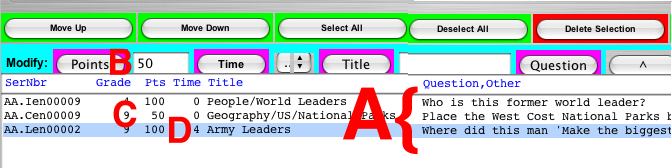
In the below image the Author has selected the "Insert Web Page" tab A to add a Web Page to the Set. The Web page title was typed into the title field B and the link was typed into the link field C . When the "Insert Web Page Link" button was pressed. the web page line was added to the list at .E
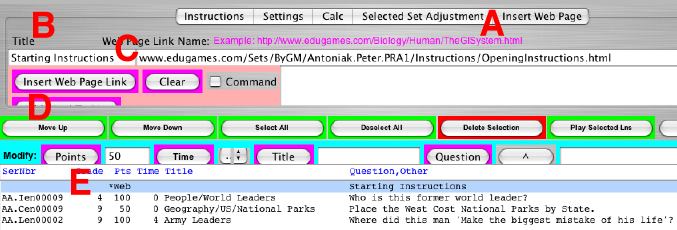
After all the Rounds, Commands and Web Pages have been assembled, the Author click on the "Sub Set to Server " tab which is show in the image below. The Author has indicated where in his Game Room B he wants to place the Set and has selected an ACS Code A which is inserted into the Code field C . A name for the Set is typed into the Set name field D and the Author presses the "Submit Set to Server" button E .
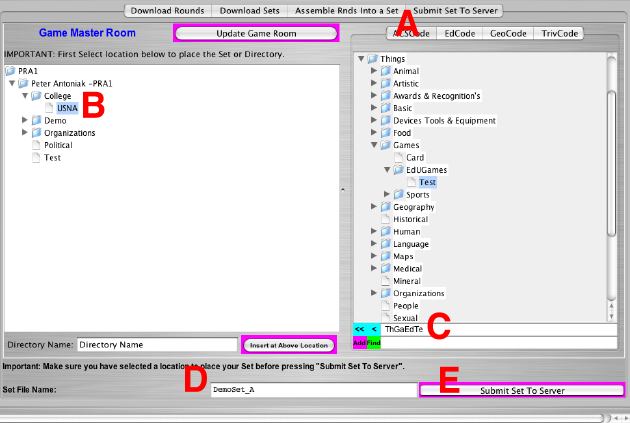
Author Tools Summary
There are complex commands that an Author can use to control the action of a Set that we didn't get into in order to keep thing simple.