The following is a list of the Games in Ed-U-Games along with a short description of each. The links will take you to examples.

C: Place Objects by Category
Players are challenged to place multiple items in proper categories by moving them with a mouse. A unique scoring system awards both depth of knowledge and risk taking.
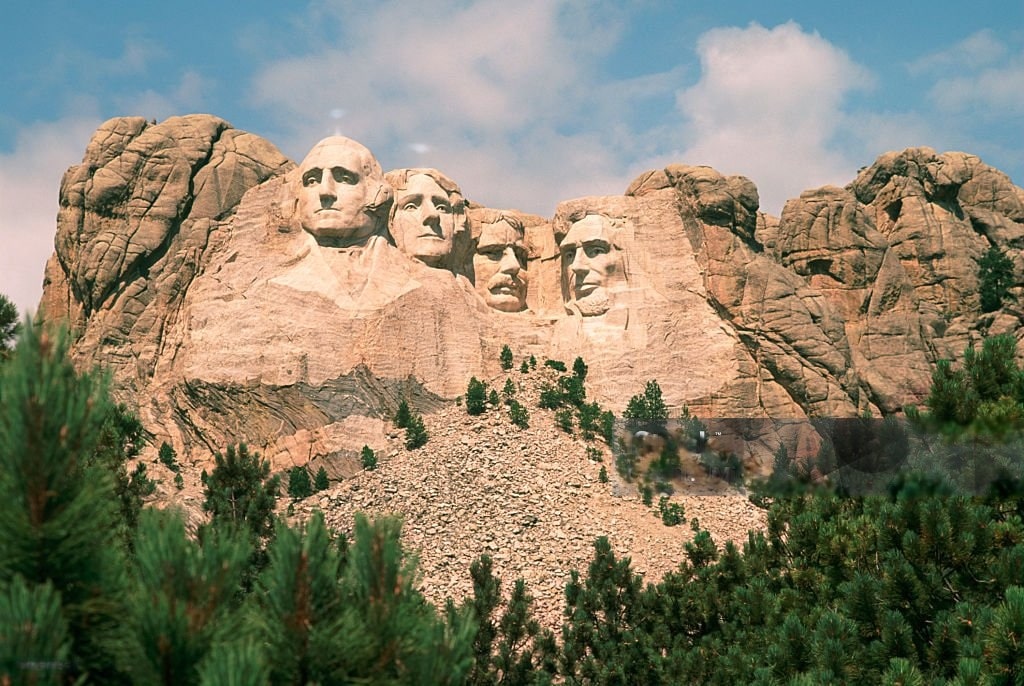
A: Arrows on Diagrams
In Game A, players are asked to select one or more letters that are overlaid on a map, drawing or diagram.
B: Blockout
In Game B, a question is posed to select multiple images or parts of images that best answer the question. The Rules are that you must get them all correct, or you loose your turn. If you are playing alone, you get three turns, but the point award is halved after each turn. The good news is that you will know which answer caused you to loose your turn. The bad news is that the other players will too.

D: Guess the Date
Players are challenged to guess a date by moving sets of arrows along a time line. The closest player to the right answer wins. The point award is a function of how much closer the winning player is to the correct location than the others. Once a player has pressed the pointer to the screen, the play is in motion and will stop when he/she lets up on the mouse. To select a specific month/day, start by moving the pointer to the year and while keeping the mouse pressed bring the pointer down to the month/day line. Move the pointer right or left until the desired date appears just under the Next Game button at the top left of the screen.


E: Pick the Exception
In Game E, players are challenged to select one item in each horizontal row of items. The challenge usually is to pick the item that has an attribute different from the others in the row.

F: Film Clip
In Game F, individual images are displayed as if they were in a Film Clip. Each player in turn can advance the film clip one frame and tries to guess what is being shown. It can be images of a city or parts of a famous place. It could be a famous structure like the Lincoln Monument in which the players see a knee, a foot, part of a building, part of an inscription etc. until the whole statue is shown.
When the player thinks he knows the answer, he should click on the first letter of the last name in the Alpha Bar just under the player names at the top of the screen. Note: Each player can increase film clip by one frame and then must either select an answer or click on the Next Player button. To prevent random guessing, if a player get a wrong answer, and eventually get it right, the point award will be halved for each wrong answer.
G: Guess the Answer
Multiple answer questions are posed to all players. The question may involve text, sound, music, pictures, diagrams, maps or film clips. Each player selects an answer in turn and may elect to hide the answer. Multiple winners share the award.
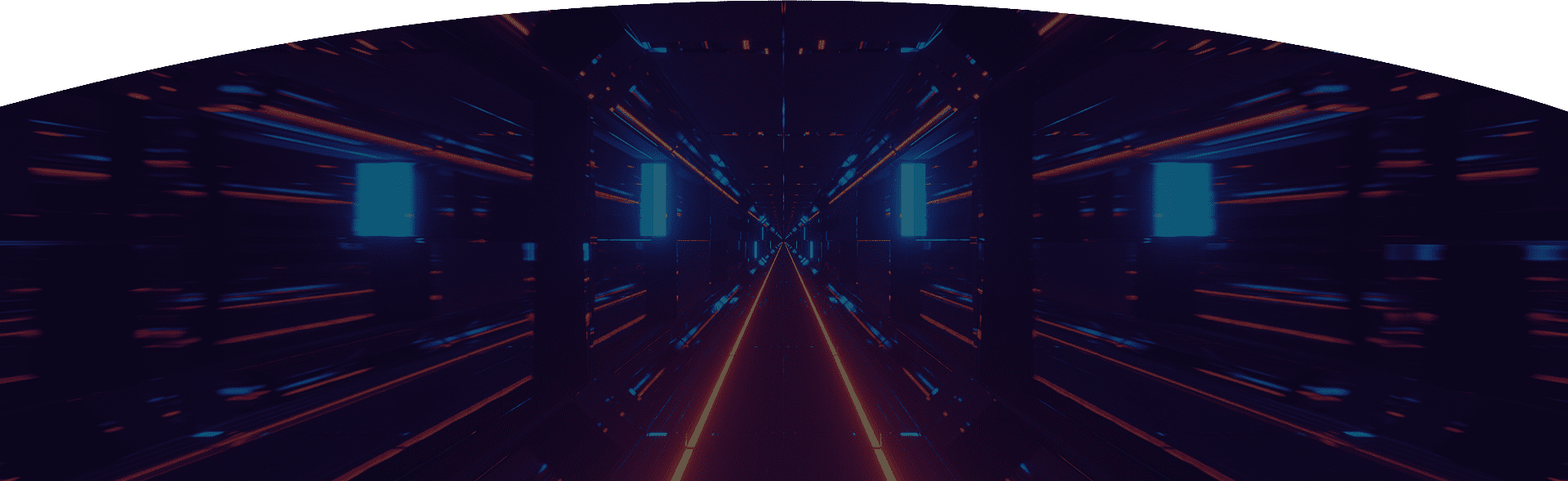
H: Hints
In Game H, players are challenged to answer a question with the least possible number of hints. Each player’s answer is hidden after it is selected. The question and the hints may involve text, picture, sound, music or video clips. The player that answers the question correctly using the fewest hints wins. All the players decide on when to go for another hint. A player may elect to answer the question at any time, and is then out of the play until the last player answers the question. When a player is ready to answer the question he should click on his button at the top of the screen.


I: Images
In Game I, players are presented with an image that is hidden in various ways. Each player in turn may show a little more of the image and try to guess its identity. There are three different ways to show more of the image:
- The players select the part to be uncovered
- The part is selected at random
- The Round Author sequences the selection
The type of selection is determined by the Round Author when the Round is created. In addition to the image, hints may be displayed above the image as the Round progresses. This is at the discretion of the Round Author.

J: Just In Time Question
In Game J, something is presented to the players for a short amount of time. It could be an image, text, a sound byte or video clip. After seeing it, a question is posed to all the players, just like in Game G. Each player in turn should click on the appropriate answer to the question.